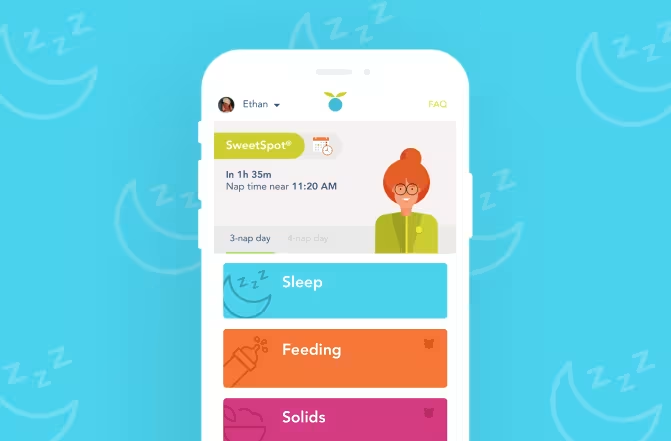Set it and forget it! How to set up reminders in the Huckleberry app
Updated Aug 13, 2025

As a parent, you have to remember a lot. Some days, you’re getting it done. Other days, you’re wondering if you actually gave your sick toddler that second dose of amoxicillin — meanwhile, the forgotten pot of water for mac and cheese boils over as you change the 7 month old’s third dirty diaper of the day. Deeeeep breath.
But there’s an easier way to remember everything in your day-to-day. Our updated reminder options within the Huckleberry app can really lessen your mental load. Set convenient reminders for diaper changes, feedings (breast, bottle, or solid), pumping, and medicine. Store all the elements of your daily routine in our app, not in your brain!
You’ll be able to set reminders for certain times of day (like for a 10 AM feed) or for specific time intervals (like 12 hours after you last administered a dose of medication). Keep reminders on all the time, or turn them off at night — we know how important it is that you get those Zzzs! Ditto for days of the week — if you don’t pump on the weekends, for example, it’s easy to set your reminders to weekdays only.
Reminders 101
Set reminders for diapers, feedings, solid foods, pumping, and medication.
On your home screen, tap the alarm clock on any of the tracking categories.
When it’s time, the reminder will give a sound/vibration and you’ll see a reminder notification on the screen.
If you have an Apple Watch and you've allowed Huckleberry notifications, you'll get notifications to your watch, too!
To get access to reminders, .
On weekdays or weekends, sick days or holidays, our reminders can keep you and your little ones on a routine — no matter what you’ve got going on.
Share article:
Note: The content on this site is for informational purposes only and should not replace medical advice from your doctor, pediatrician, or medical professional. If you have questions or concerns, you should contact a medical professional.
Share article: